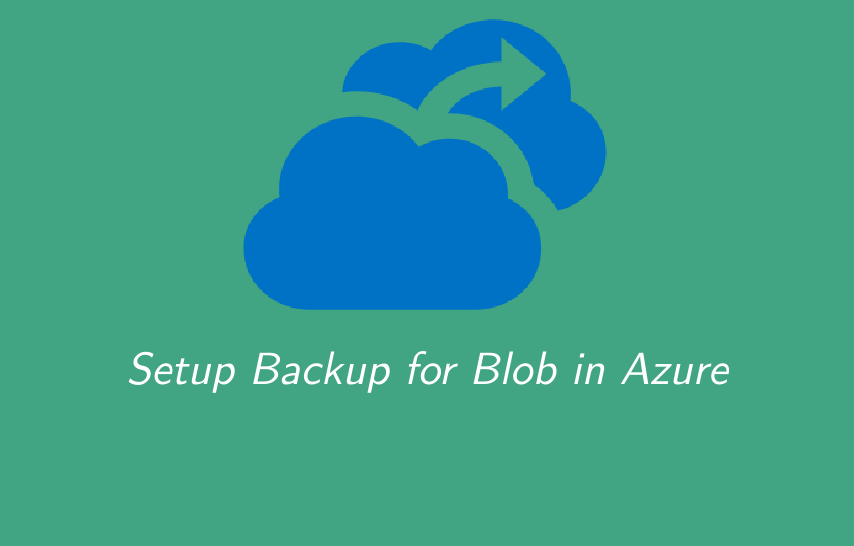For this example I have a locally redundant storage account in East Us with a container called catpictures and containing, well, cat pictures.

To enable Azure Backup for blobs we can go to the storage account and go to the Data Protection blade. In that blade, tick Enable Azure Backup for blobs. If you do not have a a vault created you can make on here like I did.

When doing the same for the backup policy we are presented with a few options. Operational backup is creates a locally redundant copy which protects from things like accidental deletion. You’re able to set the retention of these items, you can see mine is set to 30 days. A Valuted backup provides complete protection from malicious data loss scenarios. I’ve set my backup policy to occur daily at 11PM Bermuda time.

Once everything is complete we can see it in the same section:

I now have a vault in my test resource group.

I’m going to go ahead and back up the precious cat pictures of mine


You can check on the status of the actual backup job here:

No I am going to go to the container and delete one of the cat pictures. Note the popup when attempting to delete:

It has now been deleted.

Now I will go back to my vault and restore the storage account back to what it was before I deleted the file.

Validate and restore:

In our vault we can now see that our backup earlier completed and we have 1 restore in progress:

Click on the 1 and we get to the same page as earlier…

And once the job is done we can go back to the storage account and see that our precious cat picture has returned.

You can see here in the activity log the vault creating the restore point and also restoring the blob.

In conclusion Azure Backup is a powerful tool that a business could utilize to protect their data from human error such as accidental deletion. Of course the example I used was very small but this could scale to an businesses entire document library. The retention policies could be set to regulatory standards and so on.
I’d love to talk about this! Leave a comment below!