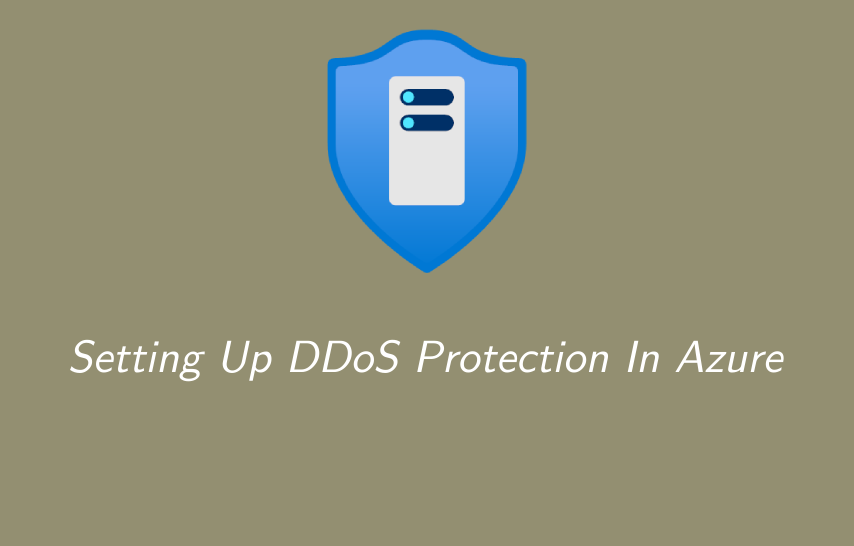DDoS attacks have been an issue IT teams have faced for decades now. Thankfully in Azure it is very easy to setup, although it is also easily missed! Setting up DDoS protection for your vnet is as simple as ticking a checkbox. See at the bottom Enable Azure DDoS Network Protection.

You’ll have to create a DDoS plan. All DDoS plans are a standard SKU so you just need to name it. Some features of Azures DDoS for virtual networks includes:
Integration with Azure Firewall Manager: Centralized security management
Adaptive Tuning: Learns your application’s normal traffic patterns to detect anomalies.
Comprehensive Protection: Protects against volumetric, protocol, and application-layer attacks.
Attack Analytics: Access to detailed reports and telemetry via Azure Monitor.
Cost Protection: Credits for scale-out during a documented attack to prevent unexpected costs.
Ok now that we have that covered, create the IP space for the virtual network.

Hit Next twice and then Create. Now wait for Azure to create the virtual network and apply the DDoS plan. Once the resources have been deployed, head on over to the vnet.

Notice under DDoS protection it is enabled and uses the name of our DDoS Protection Plan. We can click on it and explore further options.

From here we are able to Disable or Enable the currently applied DDoS Protection Plan.
To clean this up we first must stop the backup instance. Once stopped we can delete the backup instance. After that, we simply delete the resource group.
Let’s talk about this! Comment below!