In this post I will demonstrate how Traffic Manager can be used to direct traffic. For lab purposes I only used images held in a blob but Azure Traffic Manager can route traffic to several types of endpoints beyond just blob storage (static sites). Here are the main types of endpoints that Traffic Manager can route to:
- Azure App Services: You can route traffic to Azure Web Apps, APIs, or mobile apps hosted on Azure App Service.
- Cloud Services: Traffic Manager can route traffic to cloud services, including services hosted on Azure virtual machines or other platforms.
- Azure Virtual Machines: Route traffic to Virtual Machines or Virtual Machine Scale Sets, allowing flexibility for hosting backend services or websites.
- Public IP Addresses: You can route traffic to any service that has a public IP address, including services outside of Azure.
- Azure Functions: Route traffic to serverless compute services like Azure Functions to handle dynamic workloads or serverless applications.
- External Endpoints: Traffic Manager allows routing to endpoints outside of Azure. This can include any publicly accessible endpoint hosted in other clouds or on-premises.
- Azure Front Door: You can combine Traffic Manager with Azure Front Door to route traffic to global points of presence (PoPs) for enhanced speed and availability.
- Multi-region or multi-cloud setups: Traffic Manager can route traffic between different Azure regions or even between different cloud providers like AWS or Google Cloud, as long as the endpoint is publicly accessible.
These options give a lot of flexibility depending on how you want to distribute and manage traffic for redundancy, availability, and performance.
Below you will see I have really just 3 things setup. a Traffic Manager profile (CatDirector) and 2 storage accounts, one located in East US and the other in East Japan. The storage account in East US holds an image of grumpy cat and the storage account in East Japan holds an image of keyboard cat. Our Traffic Manager profile is going to direct us to the correct cat picture based on our routing method (Get it?!). Each of my storage accounts are set to allow HTTP traffic from the internet and anonymous blob access.
The method we will be going through is the performance method. The performance method will direct you to the resource nearest to your location. I have configured 2 endpoints within my traffic manager profile:

Note that the endpoint for each storage account is located in the same region as the storage account. And they are each configured with their target as the static website associated with the blob.

I then need to add the DNS for the Traffic Manager (http://catdirector.trafficmanager.net) to each of my storage accounts.

Now if I go to that URL from my apartment in Bermuda I get this lovely site:

To test if it works from Japan I can simply turn on my VPN and set it to Japan, but it’s way more fun to make a VM in Japan East and access from there so…..Note my VM is in the Japan East region 🙂

And now from that VM

For the sake of brevity I will end the lab part of this post here but there are a few other types of routing methods for Traffic Manager:
Here’s a table summarizing all the routing methods available in Azure Traffic Manager:
| Routing Method | Description | Use Case |
|---|---|---|
| Priority | Routes traffic to the primary (highest-priority) endpoint. If that endpoint is unavailable, it falls back to the next available endpoint based on defined priority. | High availability with failover scenarios, ensuring traffic always goes to the highest priority operational endpoint. |
| Weighted | Distributes traffic across multiple endpoints based on the assigned weights. You can customize traffic distribution by assigning different weights to different endpoints. | Load balancing between multiple endpoints, controlling the percentage of traffic each endpoint receives. |
| Performance | Routes traffic to the closest endpoint based on network latency to the user’s location. Traffic Manager determines the “closest” endpoint to optimize for the lowest latency. | Enhancing user experience by reducing latency and optimizing performance based on user geography. |
| Geographic | Routes traffic based on the geographic location of the user. This method allows for region-specific traffic redirection. | Regulatory or localization requirements, such as directing users from specific regions to specific endpoints. |
| Multivalue | Returns multiple healthy endpoints in DNS responses. Suitable for scenarios where clients retry requests with different endpoints in case of failure. | Applications that can retry or handle multiple endpoint responses for redundancy or fault tolerance. |
| Subnet | Routes traffic based on the IP address of the client. Traffic is routed to specific endpoints depending on which IP subnet the client belongs to. | Targeting traffic from specific subnets to particular endpoints, ideal for internal routing or controlled environments. |
I mostly made this because I tried to set this up the other day and it took me a bit longer than I liked to remember how I did this before. Hopefully this helps anyone else in the same situation.
Feel free to leave comments or questions below. Happy building!

